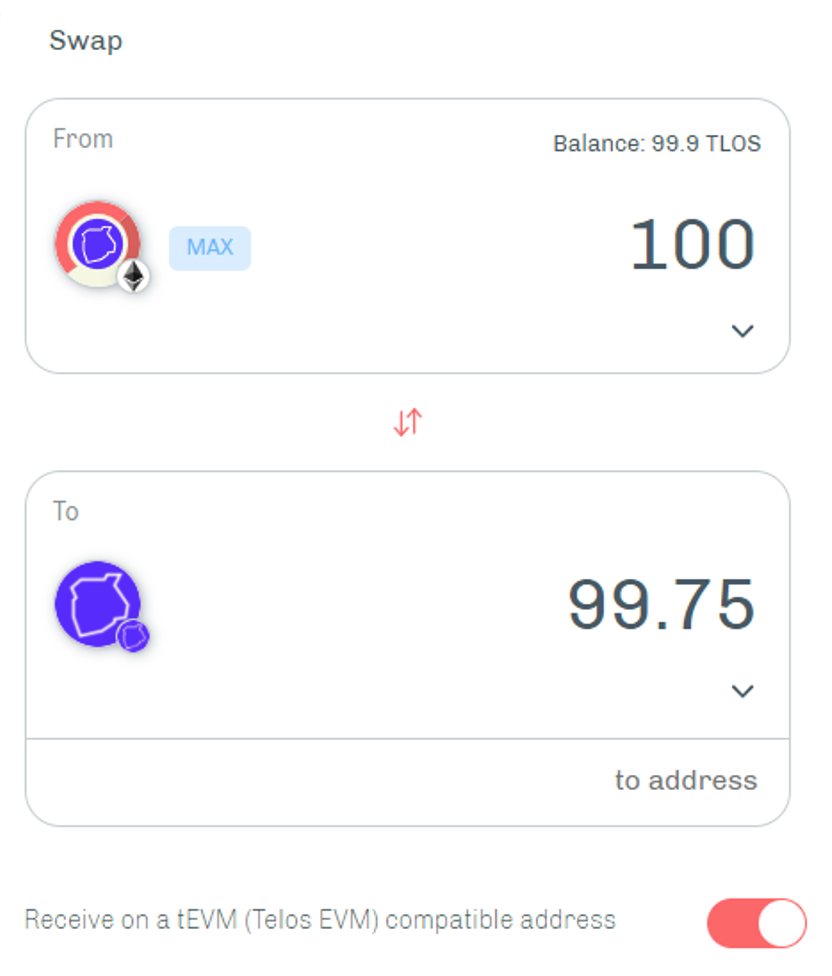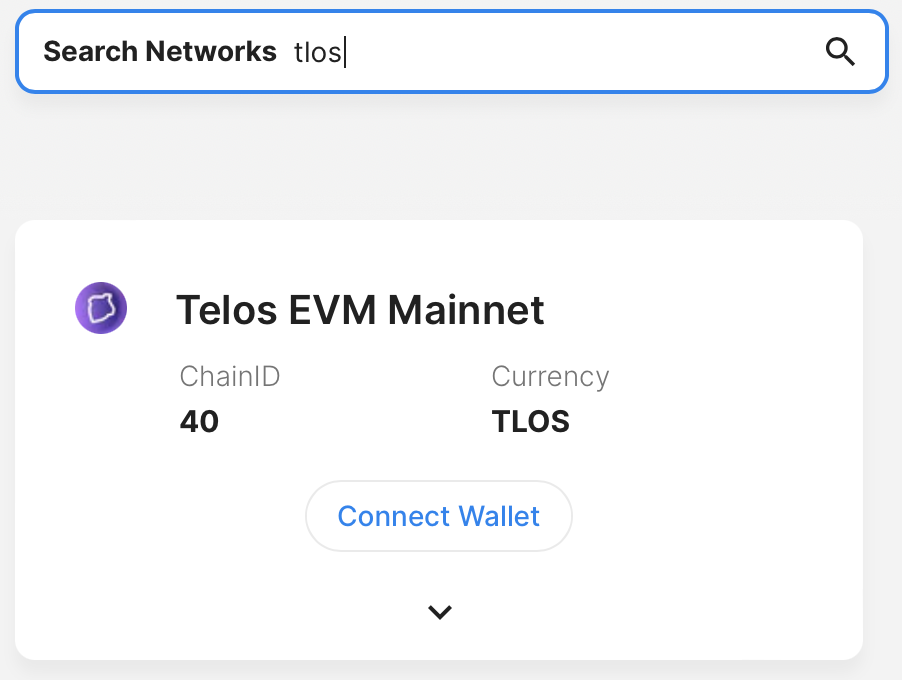How to deposit TLOS on the Telos EVM
This article describes the primary methods used to deposit TLOS on the tEVM.
Table of Contents
Method 1: Telos WalletMethod 2: Gate.ioMethod 3: pNetworkMethod 4: KuCoinSend funds from EVM to MetamaskThe tEVM uses native TLOS to pay for gas, which requires that you have TLOS on your EVM account to do transactions. To deposit TLOS to your EVM address, you need to transfer it from a Telos native account. TLOS can be purchased on the web-wallet or through one of the official portals listed on telos.net.
This article describes the primary methods used to deposit TLOS on the tEVM.
You will need a TLOS account. If you don’t have a Telos account, follow these simple steps.
There are multiple methods to deposit TLOS on the tEVM:
- Telos Wallet
- Gate.io
- pNetwork Bridge (Transfer from Ethereum or BSC)
- Kucoin
Access an updated guide to bridges between TLOS and other blockchains here.
Use this video as a guide, or follow the steps below:
Method 1: Telos Wallet
Depositing TLOS from telos native account
After acquiring TLOS, you can send it to your EVM address using the Telos Wallet, which you can also use to send to other EVM addresses such as Metamask. Make sure you have added the Telos EVM network to your Metamask.
1. Log in to the Telos Wallet2. Click on the deposit to EVM button (as shown below).
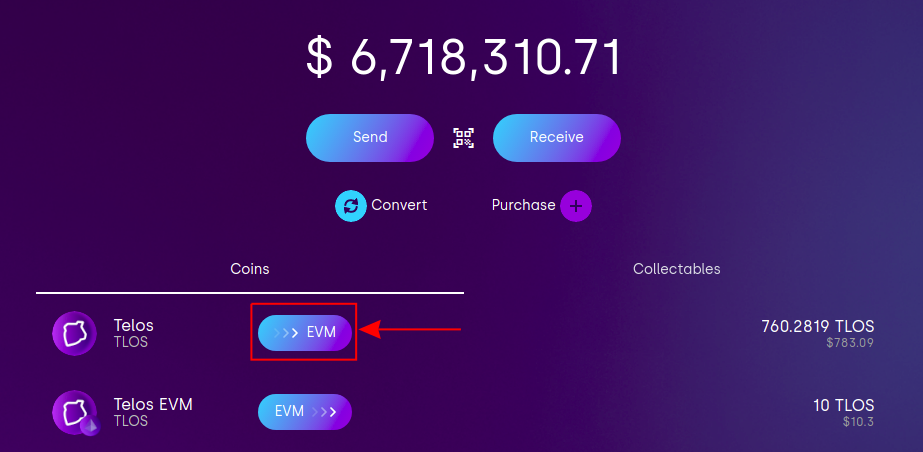
3. Enter the amount of TLOS you wish to deposit.
4. Click 'Deposit' and sign the transaction.
You should now see your new EVM balance.

Method 2: Gate.io
Direct deposit on Gate.io
If you currently have TLOS on Gate.io, you can deposit it to your EVM address.
- Log in to your account and go to 'Wallet' - 'Deposit'
- Select 'to Address'
- Select the network as Telos EVM
- Enter your tEVM address
- Add the amount of Telos to deposit
- Click 'Submit Request'
- You will be asked to confirm the details of the transaction
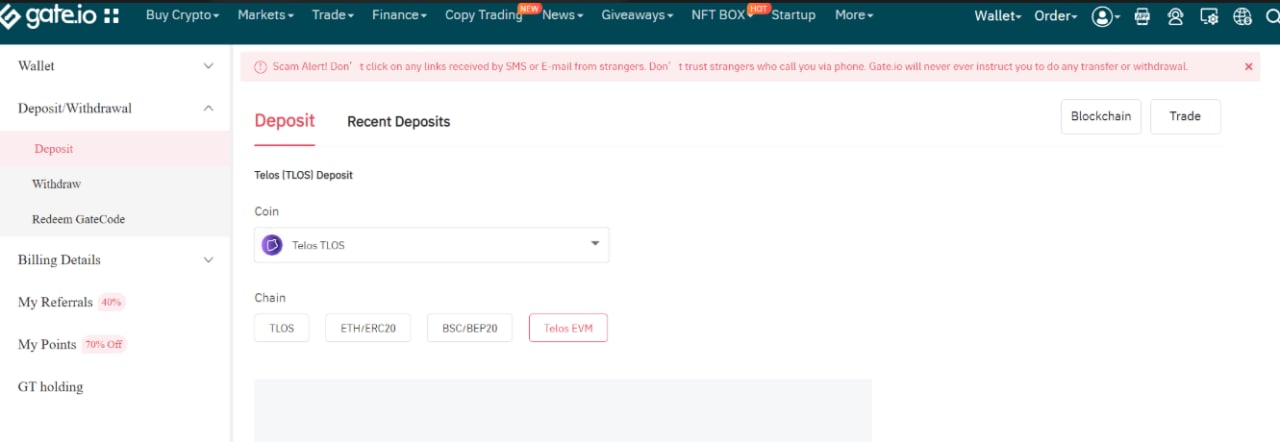

Method 3: pNetwork
Tranfer TLOS on Ethereum and BSC directly to Telos EVM using pNetwork
pNetwork now supports Telos EVM. This means you can move your TLOS tokens on Ethereum and BSC directly to Telos EVM using pNetwork bridge.
- To transfer TLOS on Ethereum, go to: https://dapp.ptokens.io/swap?asset=tlos&from=eth&to=telos
- To transfer TLOS from BSC, go to: https://dapp.ptokens.io/swap?asset=tlos&from=bsc&to=telos
- Connect your wallets: Ethereum or BSC
- Set amount of TLOS you want to transfer. Minimum amount is 100.
- Under ‘To’ section in the field ‘to address’ please add your Telos EVM address
- Select: Receive on a tEVM (Telos EVM) compatible address
- Click ‘Swap’
![]()
Method 4: KuCoin
Withdrawing TLOS from KuCoin to any EVM address
- Enter the wallet address deposit.evm (always use this address)
- Use your EVM address as the Memo
- Add the amount of Telos to withdraw
- Click 'Confirm'
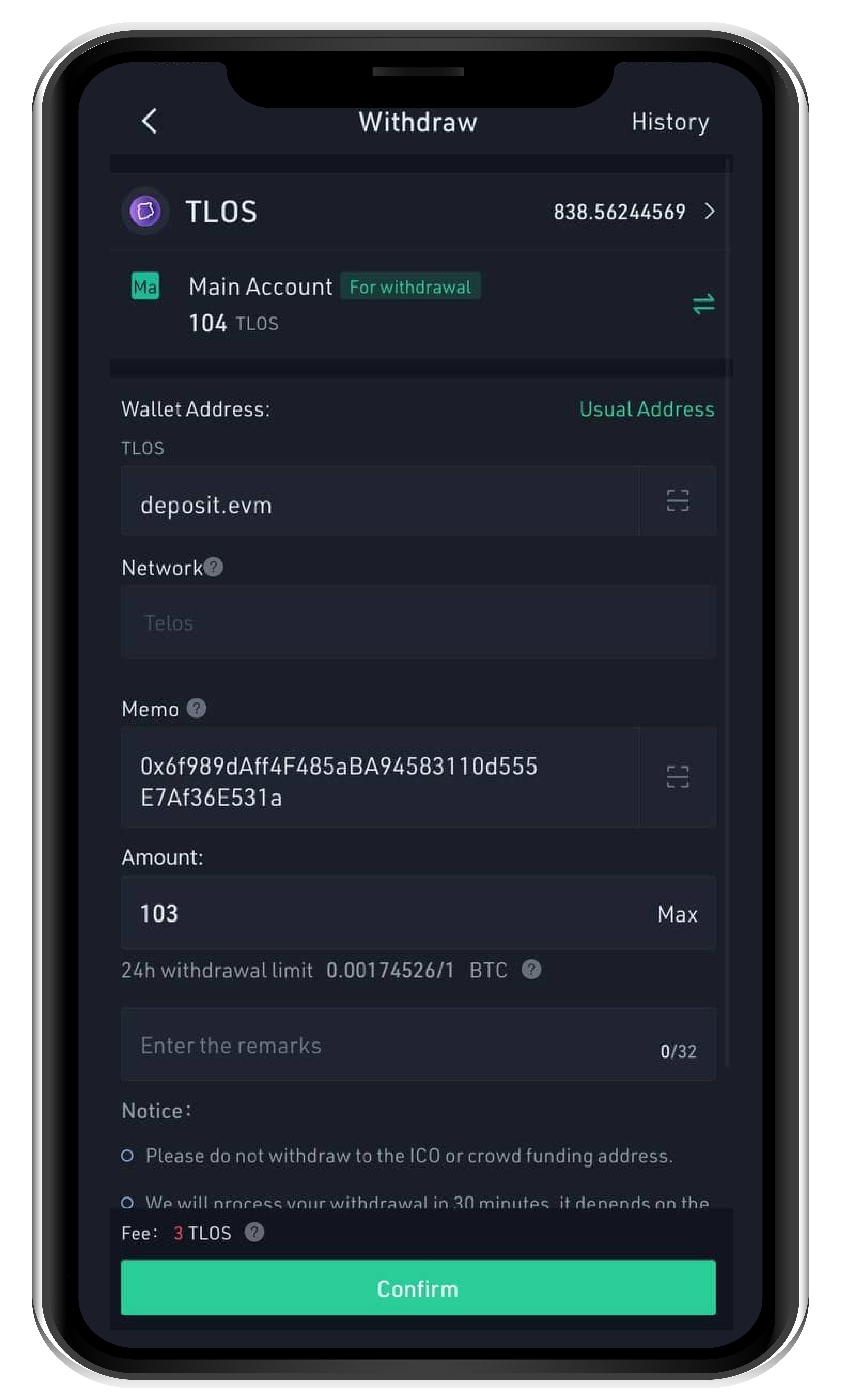
Send funds from EVM to Metamask
Here are the steps to send funds from the EVM account to your Metamask account.
- Go to Chainlist
- Select "Telos EVM Mainnet"
- Connect your MetaMask & add the network
Telos EVM is now in your MetaMask. Your new EVM address is shown at the top, under your account name.
Steps courtesy of Hello Telos! https://www.youtube.com/watch?v=Nz2Ckks0oWE