Creating a Telos EVM address
How to create an account on the tEVM
This guide shows native Telos users, as well as users coming from Ethereum, how to get started on the tEVM by creating an EVM address.
Due to the popularity of Ethereum, EVM and its programming languages (Solidity and Vyper) are the dominant smart contract execution and development environments. However, networks such as Ethereum have become near unusable for the average user, with slow transaction times and excessive transaction fees.
Telos EVM (tEVM) is an EVM running on a Telos blockchain. This allows for Ethereum based dapps to easily deploy on the Telos blockchain with all the benefits of Telos, such as
- no front-running,
- faster transaction speeds,
- and low transaction fees.
Creating a tEVM address
Creating a tEVM address is simple. A tEVM address links your native Telos account to a newly generated EVM address. This address is unique to your Telos account. TLOS on the tEVM can be deposited and withdrawn from this tEVM address.
- Go to the Telos web-wallet and log in with your Telos account.
- Click 'Send'
- Choose the amount you would like to send to EVM
- Select tEVM as your desired network
- Click 'Generate EVM address'
- You should now see your unique EVM address linked to your Telos account.
Telos EVM fully supports Metamask, a leading wallet for Ethereum based blockchains. In order to interact with the tEVM using Metamask, you need to add the network to Metamask.
The most convenient way to do this is via Chainlist, which curates a list of EVM networks. The Telos EVM is listed on Chainlist.
To add a chain to Metamask:
To add a chain to Metamask:
- Connect your wallet
- Click "Add To Metamask"
Now you are setup and ready to deposit, withdraw or send TLOS!
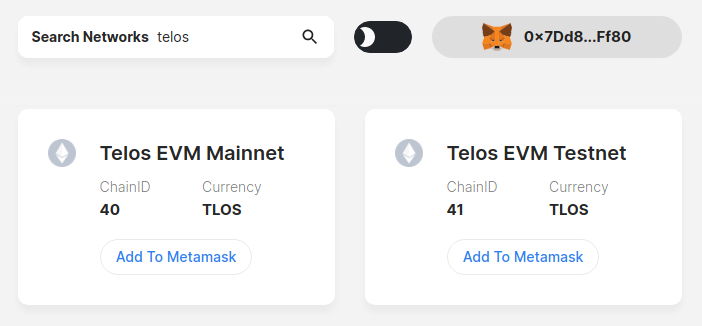
You may also be interested in: How to deposit from Telos EVM in Metamask to Kucoin / Bitfinex / Gate.io